Click on “Draw PV Array” and begin drawing it on the roof. If you have already outlined the roof, you can simply right click in the roof outline. A pop up will show and you can click on the button on the right to fill the entire roof outline with panels.
You have the ability to layout your panels in portrait or landscape, adjust panel or roof tilt in degrees or rise over run.
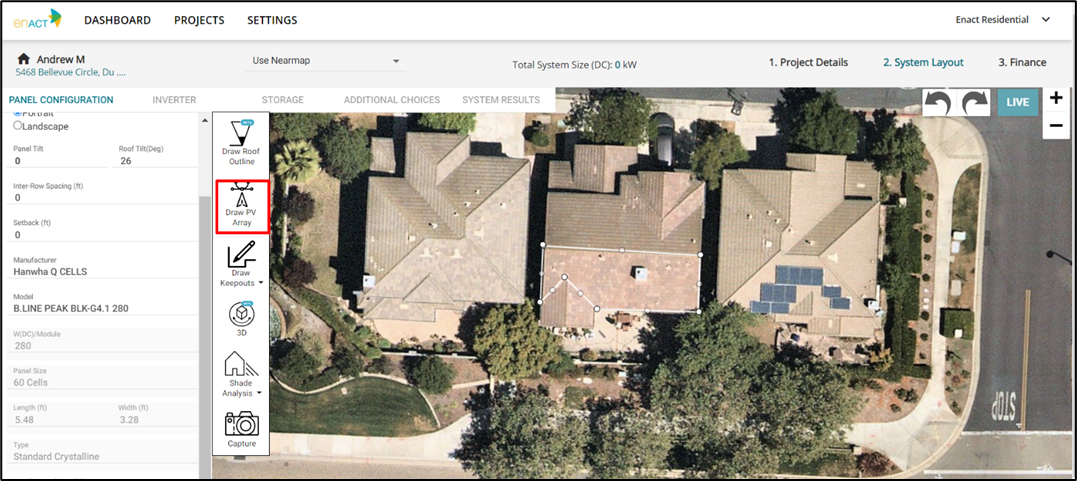
Once you draw the panels, the “Array List” will populate where you can update properties such as the Azimuth and panel orientation.
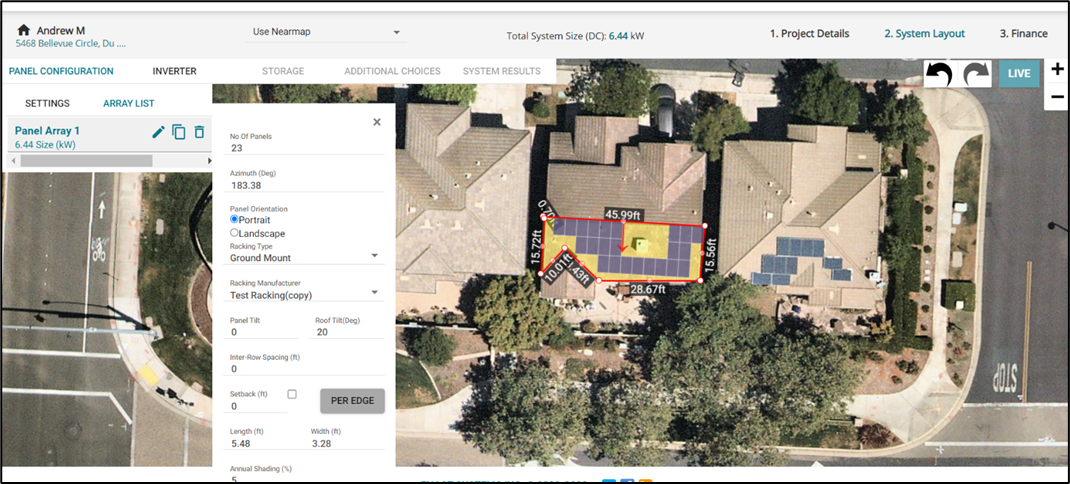
Setback- ENACT allows you place setbacks on your project site. This input is used for global setback on the entire perimeter of the project site.
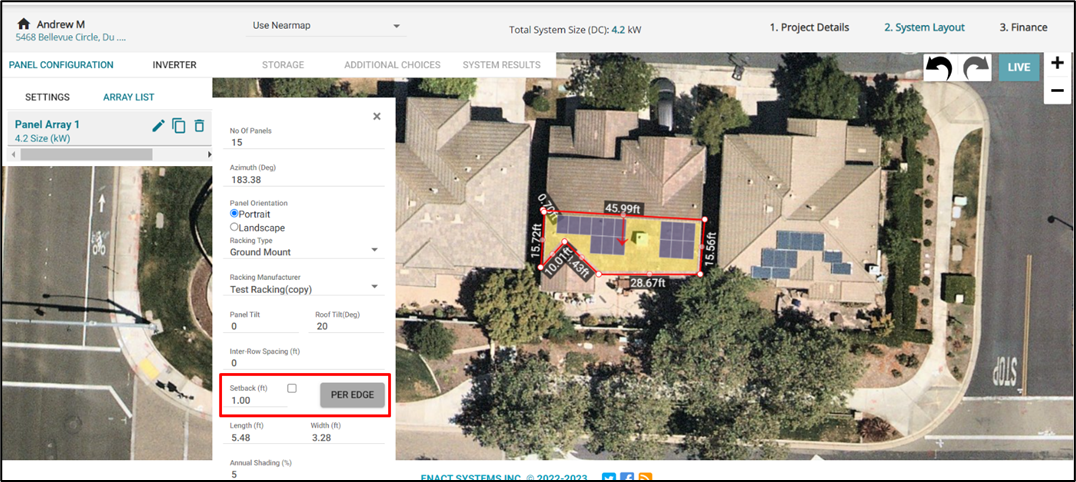
Comments
0 comments
Article is closed for comments.